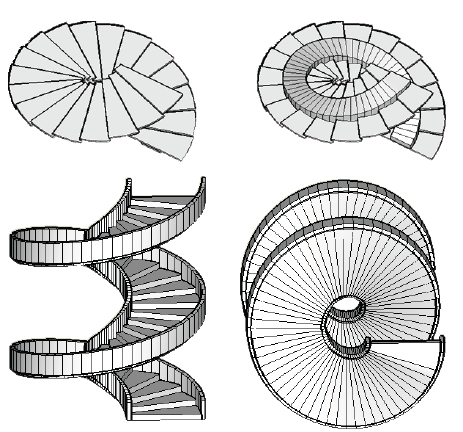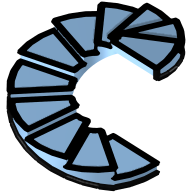 Spiral Stairs
Spiral Stairs
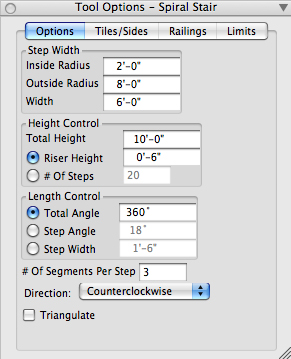
The Options tab of the Spiral
Stairs options palette.
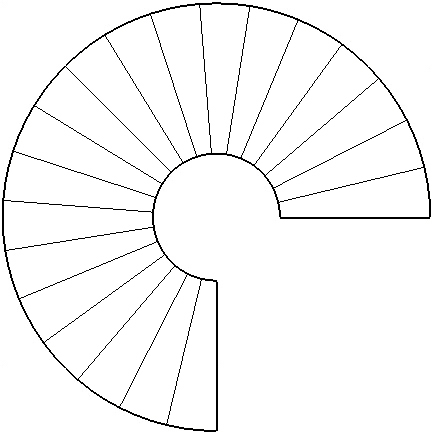
Inside and outside radii of the spiral stairs.
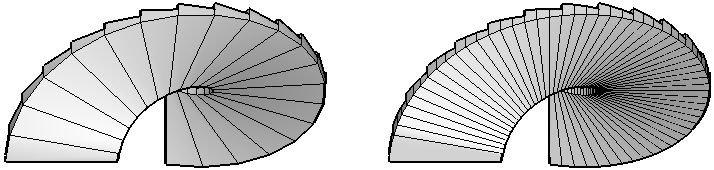
# Of Segments Per Step = (a) X and (b) X.
|
The Spiral Stairs tool's icon has been revised for bonzai3d 3.0. |
Revised in v. 3.0 |
Spiral stairs are generated by clicking with the respective tool on the reference plane to enter a point, which is the starting point of an axis that extends along the Z direction. This axis is used to revolve a spiral stair around it, according to parameters set in the Spiral Stairs Options palette.
Step Width: This group of values sets the shape of the stair.
Inside Radius, Outside Radius: They specify the radius closest and farthest to the axis, respectively.
Width: The difference between the inside and outside radii gives the width of the stair. However, the width can also be specified by typing a value in this field, which will cause the outside radius to be adjusted accordingly.
Height Control: Once the Total Height is set, either the Riser Height or the # Of Steps option can be selected to specify the steps. These two values are correlated and when one changes the other is adjusted.
Length Control: One of three parameters can be used to determine the length of the stair. Total Angle specifies the total rotation in degrees that will be used to cover the specified height. Step Angle specifies an angle per step. In this case the total angle is obtained by multiplying this value with the number of steps. Step Width specifies the width of the steps measured halfway between the sides of the stair.
# Of Segments Per Step: The spiral stair is a facetted object and this value determines the density of the facets of the sides and underneath surfaces of the stair.
Direction: One of two directions can be selected from this pop-up menu: Clockwise and Counterclockwise.
Triangulate: As for the stair from path.
The Spiral Stairs Options palette also has tabs for Tiles And Sides, Railings, and Limits, whose contents are as for the stair from path.
Examples of spiral stairs are shown below, where views of both the upper and the under parts of the stairs are shown, on the left and right, respectively.